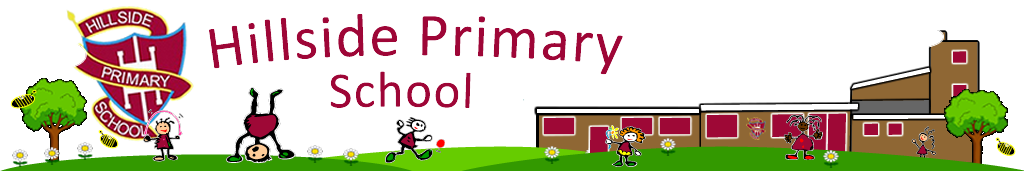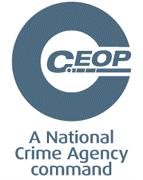The online world is posing an ever-increasing risk to children and it is important that schools, parents and carers work together to take an active role in teaching children about online dangers and how to act safely when using the internet.
Our Lead Person for Online Safety is Mr Mellor.
Whole School Approach
At Hillside, we take a whole school approach to online safety. We have a comprehensive scheme that covers all aspect of the Education for a Connected World framework. The scheme teaches children what they should know in terms of current online technology, its influence on behaviour and development, and what skills they need to be able to navigate it. It focuses specifically on eight different aspects of online education: Self-image and Identity, Online relationships, Online reputation, Online bullying, Managing online information, Health, wellbeing and lifestyle, Privacy and security, Copyright and ownership. You can find the long term plan below:
To develop our children’s understanding of how to use the internet safely, we teach one consistent, clear e-safety message: Be SMART with a heart. This is a Childnet campaign that sets out five important principles for keeping children safe when using the internet and mobile devices. This message is displayed in every classroom as well as in the corridor. Children are regularly reminded of it in class and through assemblies throughout the year.
Keeping Children Safe
We are committed to ensuring children are armed with the knowledge to keep themselves safe whilst using technology, however some things are out of their control and as a school, we need to have devices set up with safety at the forefront. Our online devices are managed by Evolve IT support who ensure that effective filters and monitoring systems are in place across all devices in school.
Hillside accepts that personal mobile phones and tablets are often given to pupils by their parents to ensure their safety and personal security. As a school, we must make a sensible and practical response. We have a policy in place to ensure the safe and correct use of these online technologies. The pupil mobile phone policy can be found in the policies section of the website.
Hillside have a number of initiatives to help children to stay safe when using technology in school. KS2 Digital Leaders play a role in promoting e-safety messages amongst their peers. In the past, they have produced assemblies, taught short lessons and supported children to speak up if there is a problem. As part of their meetings, they look through the E-Safety worry box. This is open for all children to place any worries or questions they may have about their online safety. The digital leaders, supported by the e-safety lead, help to resolve these problems.
At the beginning of the year, the e-safety lead collects the top 5 most popular internet-based activities of each class to personalise the messages given throughout the year, making them as relevant as possible. This approach is used alongside being reactive to any issues that may arise throughout the year. Messages are put on class dojo to help inform and educate parents on how to keep their child safe on the various apps and games that children use.
It is important that both children and parents understand the standards expected when using technology in school. Once a year, a pupil acceptable use agreement is sent home. Children look through this agreement with their parents or guardians and sign to say they accept the standards outlined. There is also a policy for staff and visitors that covers their use of technology in school.
What parents need to know about…
Here are a series of parent guides produced by National Online Safety around the most common games and apps talked about in school. These are useful, informative and highlight the age-restrictions and associated risks.
Online Gaming
All gaming consoles, handheld devices and operating systems for PC and Mac are equipped with parental control systems, allowing parents to protect their children’s privacy and online safety according to various parameters.
With these control tools, parents can:
– select which games children are allowed to play (based on the PEGI age ratings)
– control and monitor the use of digital purchases
– limit access to internet browsing by applying a filter
– control the amount of time that children can spend playing games
– control the level of online interaction (chat) and exchange of data (text messages, user-generated content).
Follow the link to find information on finding these setting on different consoles, handhelds and smartphones/tablets.
Catch 22
The following advice have been provided by Catch22 Stoke-on-Trent and Staffordshire.
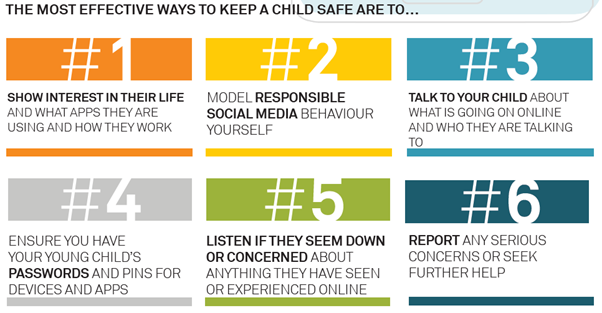
Emoji Dictionary
Helpful websites
You may find the following websites useful in providing even more information on how to keep your children safe online. Click on the logos to find out more information.
CEOP- Child Exploitation and Online Protection
The CEOP website is extremely useful when thinking about safeguarding children online. It has lots of useful information about how to protect children as well as the opportunity to report any inappropriate incidents which have happened online.
NSPCC
Information on the risks of going online and how to keep your child safe.
https://www.nspcc.org.uk/keeping-children-safe/online-safety/
Net Aware
Advice for parents – Your guide to social networks, apps and games
Parent INFO
Help and advice for families in a digital world. Parent Info is a collaboration between Parent Zone and NCA-CEOP, providing support and guidance for parents from leading experts and organisations
Thinkuknow
Advice on reporting concerns to CEOP and information on keeping children safe online.
This is an education initiative by CEOP - the UKs national law enforcement agency that focuses on tackling sexual abuse of children.
Childnet International
Information on how to keep your child safe online.