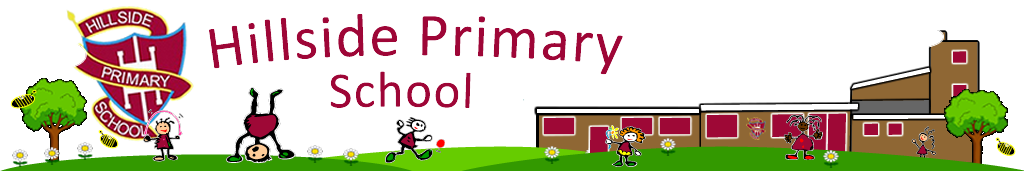Computing at Hillside:
Vision:
Subject Leader: Mr Mellor
Subject Support Coach: Miss McCann
Link Governor: Mrs Rushton
At Hillside, we are determined to provide children with the essential computing skills to aid them in today’s modern world. There are three main strands of the Computing curriculum. The three main strands are: Computer Science, Information Technology and Digital Literacy. Computer Science introduces children to understanding how computers and networks work. It also give all children the opportunity to learn computer programming, from simple programmable toys in EYFS to programming and decoding more codes in Year 6. Information Technology focuses on the use of computers for collecting and presenting information in a range of ways and using search technology. Digital Literacy is about the safe and responsible use of technology, including recognising its advantages for collaboration or communication. At Hillside, we use Purple Mash, Scratch/ Scratchjr and Project Evolve to support the learning of each strand of computing. The use of technology is used to enhance learning across the whole curriculum. Children have access to a range of resources to support the Computing curriculum and the cross curricular links such as: laptops, iPads, interactive whiteboards and programmable toys.

The Subject Leader
I am Mr Mellor, Computing subject leader here at Hillside Primary school. As computing lead, my role is to support teachers where necessary, prepare children for the increasing digital future and monitor the progress of children.
To support the progress children make, I have created a progression map focused on the three areas set out in the National curriculum, Computer science, Information Technology and Digital Literacy. I have also included the vocabulary that the children should know and be able to use when explaining their computing work. To support this document I have used resources available on Purple Mash, Teach Computing and Project Evolve to ensure the skills link to the units the children will be covering and to ensure the progression of skills.
In order to gain an understanding of how Computing is taught across the school, I ensure that my subject is monitored termly, gaining evidence from pupils’ work and pupil voice. This informs the strengths and areas for development in my subject, which I share with staff.
I believe teaching children the skills to keep themselves safe online is of paramount importance. To support this, I lead a group of Key Stage 2 children who share information on online safety through assemblies and activities. They also support activities during our yearly online safety day.
Another part of my role is working closely with our IT technician to ensure resources in school are up to date and meet the demands of the computing curriculum. We are currently working together to increase the amount of technology available for the children to use.
To support my role as Computing Lead, I attend regular collaboration meetings with other Computing leads across the city.

Curriculum Design
Our Computing curriculum is designed to be progressive, with skills being built on in each year group. Each year group complete units and lessons linked to the three strands of the computing curriculum. Children also have the opportunity to use the skills taught when working across the curriculum. Computing skills are taught discreetly and the children apply the taught skills to produce work linked to their learning in other areas of the curriculum, for example Year Six create blogs linked to their Victorians topic. Online safety also plays a big part in our Computing curriculum, the children complete Online Safety lessons each half term and it is also mentioned during every lesson, for example keeping passwords secure, reporting anything that makes then upset and saving and sharing their work.
Our Curriculum
EYFS
The table below outlines the most relevant statements taken from the Development Matters age ranges for Three and Four Year Olds and Reception to match the programme of study for computing.
| Three and Four-Year Olds | Personal, Social and Emotional Development | Remember rules without needing an adult to remind them. |
| Physical Development | Match their developing physical skills to tasks and activities in the setting. | |
| Understanding the World | Explore how things work | |
| Reception | Personal, Social and Emotional Development | Show resilience and perseverance in the face of a challenge.
Know and talk about the different factors that support their overall health and wellbeing: -sensible amounts of ‘screen time’. |
| Physical Development | Develop their small motor skills so that they can use a range of tools competently, safely and confidently. | |
| Expressive Arts and Design | Explore, use and refine a variety of artistic effects to express their ideas and feelings |
The objectives for Computing in KS1 and KS2 are clearly set out for each year group in the National Curriculum:
Key Stage 1:
Pupils should be taught about:
- Understand what algorithms are; how they are implemented as programs on digital devices; and that programs execute by following precise and unambiguous instructions
- Create and debug simple programs
- Use logical reasoning to predict the behaviour of simple programs
- Use technology purposefully to create, organise, store, manipulate and retrieve digital content
- Recognise common uses of information technology beyond school
- Use technology safely and respectfully, keeping personal information private; identify where to go for help and support when they have concerns about content or contact on the internet or other online technologies.
Key Stage 2
Pupils should be taught about:
- Design, write and debug programs that accomplish specific goals, including controlling or simulating physical systems; solve problems by decomposing them into smaller parts
- Use sequence, selection, and repetition in programs; work with variables and various forms of input and output
- Use logical reasoning to explain how some simple algorithms work and to detect and correct errors in algorithms and programs
- Understand computer networks including the internet; how they can provide multiple services, such as the world wide web; and the opportunities they offer for communication and collaboration
- Use search technologies effectively, appreciate how results are selected and ranked, and be discerning in evaluating digital content
- Select, use and combine a variety of software (including internet services) on a range of digital devices to design and create a range of programs, systems and content that accomplish given goals, including collecting, analysing, evaluating and presenting data and information
- Use technology safely, respectfully and responsibly; recognise acceptable/unacceptable behaviour; identify a range of ways to report concerns about content and contact.
The EYFS Framework, the National Curriculum and Education For A Connected World Document have been used to create the following:
Computing Progression and Online Safety Long Term Plan
Computing and SMSC
Spiritual: Computing supports Spiritual development by providing children opportunities to use imagination and creativity in their learning. Online Safety, in particular the development of a safe online identity, is an important part of the curriculum. Children develop spiritually through a positive sense of identity and self-worth – another important part of our online safety curriculum. Technology is used in school for research and to add to the discussion of different cultures, further developing a tolerance of individual’s beliefs.
Moral: Computing supports Moral development by developing children’s ability to recognise the difference between right and wrong and to readily apply this understanding in their own lives, recognise legal boundaries and, in so doing, respect the civil and criminal law of England. Computing will develop an understanding of the consequences of their behaviour and actions.
Social: Computing supports Social development by allowing children to use a range of social skills in different contexts, for example working with other pupils. Children are required to understand about social media and the advantages these sites have brought as well as the numerous problems such as cyber bullying. These discussions help children to develop respect for one another both online and in person.
Cultural: Computing supports Cultural development by allowing children to think about the impact technology has had on not only their own lives, but the lives of others.
The contribution of Computing to teaching in other curriculum areas
Children have access to Purple Mash in school and at home. Purple Mash is a creative educational website for children. Purple Mash is a cross-curricular resource covering everything from Maths and English to Computing and Art. We are determined to provide the children with opportunities to develop their computing skills when working in other areas of the curriculum. Alongside Purple Mash the children also have access to apps to provide them with the opportunity to use a wide range of computing skills including:
- Word processing to write stories, poems or letters
- Databases to record information, e.g. minibeasts databases
- Creating bar charts to represent data
- Drawing programs to create pictures and designs
- Using search engines to find information
- Cameras/ iPads to record videos/ take pictures of their learning
- Using Purple Mash to produce a range of work showcasing their understanding in different subjects including- newspaper reports, animations and whole class mind maps.
- Playing educational games online to support learning
- Apps to record changes in light, sound and temperature
- Using the ‘Virtuali-tee’ and app which enables the children to have an insight into the skeletal system, digestive system and circulatory system.
Enrichment
At Hillside, we aim to provide children with opportunities and enrichment to support and inspire their computing learning. Here are some of the opportunities and events the children have taken part in recently.
Online Safety Day
Online Safety Day is celebrated globally every year in February. During the day the children have the opportunity to take part in a range of activities linked to the Online Safety Day

theme.
Online Safety Leaders
The Online Safety Leaders work hard to promote internet safety throughout the year. They meet regularly to discuss issues on schools, plan activities and prepare assemblies.
 Digital Workhouse
Digital Workhouse
The KS2 classes had a chance to take part in a coding workshops ran by Digital School House. Both the children and the staff involved spoke highly of the workshops and felt like they got a lot from the workshops.
Festive Card Competition (Purple Mash)
The Purple Mash Festive Card Competition gave all children the chance to design the official 2Simple festive card on any festive theme they wanted. P

urple Mash received over 12,000 and one of the children in KS1 was chosen as a runner up in their age group.
Events vary on a yearly basis.
As well as offering enrichment, we also ‘Develop the Individual’ by celebrating children’s achievements in computing outside of the curriculum.
Pupil Voice
Our children have a love and enthusiasm for Computing at Hillside. The following quotes demonstrate some of the comments made when our children were asked about Computing at Hillside.
‘I like playing with the bee-bots. You press the buttons on top to make it go.’ Reception pupil.
‘I enjoyed going on the Ipads and used Scratchjr to make a rocket fly up.’ Year 1 pupil.
‘I enjoyed making a bar chart to show land use in Manhattan during our geography work.’ Year 4 pupil.
‘I can colour pictures, make cars and play games on the computer.’ Nursery pupil.
‘I like going on Purple Mash and playing games. My favourite thing was creating a fact file on crocodiles.’ Year 2 pupil.
‘I remember that you should not use a picture of your face. You should use a picture so people on the internet don’t know who you are.’ Year 1 pupil.
‘Computing is fun. I’m enjoying using Scratch and I am beginning to understand what the different blocks mean.’ Year 5 pupil.
‘I enjoyed making animations using onion skinning.’ Year 4 pupil.
Assessment for learning
Assessment in Computing is carried out both formally and summatively in order to gain an understanding of the children’s development. At the end of each unit, teachers complete an Excel spreadsheet and children are assessed as to whether they are Emerging, Developing and Securing. This is used to provide accurate information to other teachers, the Computing Lead and during times of transition.
Growth Mindset and careers
At Hillside, we aim to foster a ‘can do’ attitude towards all subject areas. We encourage the children to think positively about their learning and believe in their ability to succeed. The children have been taught to believe that they can ‘do Computing.’ So instead of saying ‘I can’t do it!’ they children follow the sentence with YET! During computing lessons, children are often encouraged to evaluate and check their work for example during coding lessons children need to be able to debug. This growth mind-set approach towards Computing helps us all to achieve more than we believe we can.
Through discussions in class, the children are made aware of the different uses of computing skills used in various careers. We also aim to challenge any gender stereotypes within careers involving computing.