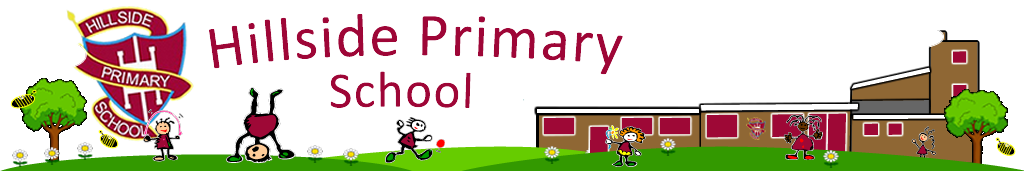Thank you to all of the adults supporting their children to access Purple Mash.
You will have noticed that the children have been set 2Dos by their class teachers. These can be found on the home screen by clicking on ‘2Dos’ or ‘Alerts’.
There are 2 types of 2dos. Some 2dos are submitted through a saved file and others are simply recorded without needing to hand work in yourself.
Some work- documents created, pictures, animations etc. – will be saved in to children’s file within ‘done 2Dos’ after the class teacher has closed the 2do for the whole class. These files can be accessed by clicking on ‘Work’ then clicking on the triangle next to ‘My Work’ all completed work will then be found in the ‘Done 2dos’ folder.
Other work, such as maths games and phonics activities, will not save directly to the ‘Done 2dos folder’ but rather submit a score for the class teacher to see.
Under ‘Alerts’, the children will also be able to see comments that the class teachers have left on the work they have completed.
Thanks again for your continued support.